WordPress Speed Optimization Services
Supercharge Your Website with WordPress Speed Optimization, Performed by Experts
Why Speed Matters: Improve User Experience and Strengthen Your SEO
Faster Load Times: Reduce bounce rates and engage users with lightning-fast load speeds. A fast website ensures visitors stay longer, reducing their chances of leaving due to slow load times. Connect with us and receive a free comprehensive website audit.
Improved SEO:Optimized site performance enhances your search engine visibility. Google considers PageSpeed a ranking factor, and a shorter load time can help you rank higher in search results. Learn more about Google’s page speed evaluation with Google’s PageSpeed Insights.
Better User Experience: Ensure smooth and responsive navigation on all devices. A quick-loading website provides a seamless browsing experience, crucial for satisfaction and user retention. Use tools like Pingdom and GTmetrix to ensure your site performs well across all devices.
Increased Conversions: A faster website can boost your sales and lead generation. GTmetrix shows that even a one-second delay in page load time can critically impact conversion rates. Test your site’s speed and see the impact of improvements with Google’s PageSpeed Insights and GTmetrix.
Supercharge Your WordPress Site with Advanced Speed Optimization Techniques.
Elevate User Experience and SEO with Our Proven WordPress Speed Solutions
For over 24 years, we have specialized in optimizing the speed of WordPress websites, ensuring that our clients enjoy enhanced site performance and improved user engagement. Speed optimization is crucial for the best user experience and search engine rankings, and our experienced team is adept at diagnosing and rectifying the various factors that contribute to site sluggishness. We provide comprehensive solutions, including the possibility of switching to our hosting service if current providers are affecting your website’s performance. Our commitment to excellence has made us a leader in the field, consistently delivering results that boost your online presence’s efficiency and effectiveness.
Impact of Slow Website Speed on SEO: Slow loading times are more than just a nuisance; they directly impact your website’s Google ranking ability. Search engines prioritize user experience, and a slow site often leads to poor user engagement, higher bounce rates, and lower average time on page—all of which can negatively influence your SEO rankings. Enhancing your site’s speed improves user satisfaction and pushes your page up, ranking your website higher in search engine results. It’s one of the most critical components of your digital strategy.
When tackling slow website performance, we comprehensively analyze your site’s current speed using tools like Google PageSpeed Insights, GTmetrix, and Pingdom. We identify bottlenecks such as large file sizes, inefficient code, and slow server response times. Our optimization process includes:
Compressing images and minimizing file sizes
Streamlining and optimizing code
Leveraging browser caching
Implementing content delivery networks (CDN)
Upgrading hosting solutions if necessary
Each task is meticulously carried out to ensure your WordPress website runs efficiently, enhancing user experience and SEO performance.
After conducting a thorough website audit, we’ll provide expert recommendations on the most effective actions to enhance your site’s loading times. Our tailored recommendations will focus on prioritizing optimizations that yield the most significant improvements, ensuring your website operates more efficiently and enhances user experience. This strategic approach allows you to implement changes that directly impact performance, optimizing your site for both speed and overall functionality.
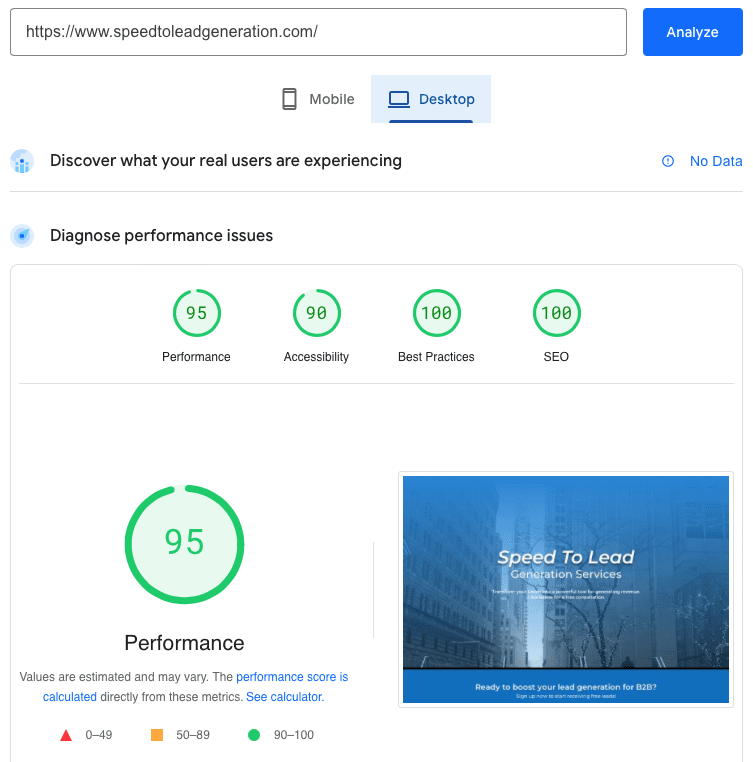
Start My Free Audit
Ready to boost your site’s speed and climb the SEO ranks?
Projects
How we help our clients succeed.
Lee Davis
Managing Partner – Davis & Hoss
Choosing PX Media for our SEO, advertising, and design needs was a game-changer for my business. Their innovative approach and attention to detail have enhanced our online presence and significantly increased our engagement and customer base. The team at PX Media truly goes above and beyond, delivering exceptional results that speak for themselves. It’s clear they are passionate about what they do, and it is reflected in the quality of their work. I couldn’t be happier with the outcomes and highly recommend their services to anyone looking to elevate their brand.

George
CEO – Premier Cardiac Education
We’ve been seeing positive results on the website since engaging with PX Media, and they always keep me updated on its progress. They never promised anything they couldn’t do. The website wasn’t easy to build, but the team consistently met our timelines and budget. We’re impressed with their ability to fulfill my requirements and customer service. They’re very sincere and honest, and I never feel I’m being taken advantage of. They’re always respectful when communicating with me. I recommend PX Media for your project, and I advise you to be honest with your needs and be upfront with what you want to achieve.

Dezie
CEO – All Souls Streetwear Clothing
Doug was very professional and super nice to me. He understood what I was trying to accomplish and collaborated to make it happen. He was always patient with me and did everything to push and encourage me to get this website up and running. Throughout the project, I felt secure that I was getting good advice from somebody who genuinely wanted to help me and not from someone who was just out for my money. Doug was always trying to guide me and broke everything down in detail, which I appreciated. They were transparent, proactive, and genuinely interested in my success
Start today
Tried and True
We Cover All the Bases
Our meticulous process leaves no stone unturned.
Optimize Images
Lossless Compression Techniques: We utilize advanced lossless compression methods to optimize your images, ensuring they load faster without losing quality. This process includes setting up automatic compression for any new images you upload and maintaining visual quality while improving page speed.
Minify JavaScript and CSS
Streamlining Code and Enhancing Performance: Our approach combines and minifies all scripts and stylesheets, compresses them, and sets appropriate caching headers. We also optimize the order of scripts and styles by moving styles to the header and scripts to the footer of your HTML to speed up interactive times.
Remove Query Strings from Static Resources
Optimization for Better Caching: We remove query strings from URLs of static resources to enhance caching by proxy servers and CDNs, which often cannot cache URLs containing “?” This optimization helps achieve faster site speeds and improved caching efficiency.
Minimize Render-blocking Resources
Optimization of JavaScript and CSS: We restructure the loading sequence of JavaScript, CSS files, Font Awesome, and Google Fonts to prevent them from blocking the rendering of visible page elements. This ensures your site’s content is visible and interactive for your visitors quicker.
Leverage Browser Caching
Efficient Caching Strategies: We configure your website to effectively leverage browser caching, which stores your site’s regularly updated cached version on visitors’ browsers. Returning visitors will experience significantly faster loading times as they don’t need to download the website resources again.
Enable Compression
Reducing File Sizes for Faster Transmissions: We enable Gzip compression on your server, significantly reducing the size of your website’s data files (HTML, CSS, JavaScript) before sending them to the browser. This technique helps to decrease loading times and improve overall site speed.
Review Server Response Time
Assessing and Enhancing Hosting Performance: A slow server can significantly hinder website performance. We assess your hosting setup and server response times to identify any bottlenecks and, if necessary, provide recommendations for hosting upgrades or configurations to ensure optimal performance.
Combine Code Requests
Reducing HTTP Requests: By combining CSS and JavaScript files and relocating as many as possible to the footer, we decrease your site’s number of HTTP requests. Fewer requests mean faster load times, mainly when the initial page load is high.
Implement Lazy Loading
Optimizing Content Loading Strategies: We implement lazy loading for images and iframes, which means these elements are only loaded when they enter the viewport (visible part of the web page). This speeds up the page load times and conserves bandwidth by initially loading less data.
Inline Critical CSS
Prioritizing Above-the-Fold Content: We inline critical CSS directly into the HTML to prioritize the above-the-fold content, allowing it to render quickly and improving perceived performance. Non-critical CSS is deferred, loading only after the essential elements are displayed.
Migrate to Quality Hosting
Optimizing Server Environment for Peak Performance: Migrating to a more capable host can dramatically improve site responsiveness and load times. We offer specialized hosting solutions for optimal WordPress performance, ensuring your website runs smoothly with faster server response times and enhanced scalability.
Optimize Plugin Usage
Streamlining Functionality with Fewer Plugins: Excessive plugins can slow down your WordPress site. We analyze and optimize your plugin usage by removing unnecessary plugins and recommending lightweight alternatives that maintain functionality without compromising speed, ensuring a more streamlined and efficient site operation.
PX Media’s Commitment to Page Speed Optimization Excellence
PX Media's Ethical Approach to Page Speed Optimization
Proven Strategies and Real-World Impact
In-Depth Insights and National Recognition
Experience the PX Media Difference
Frequently Asked Questions:
Enhancing Website Performance Through Page Speed Optimization.


