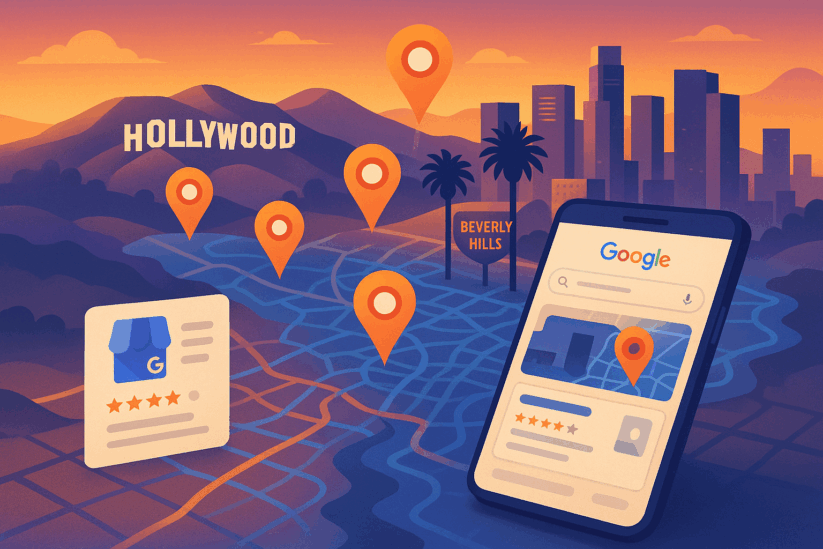Los Angeles comprises a network of neighborhoods, each defined by its own culture, rhythm, and character. From Silver Lake’s artistic scene to Beverly Hills’ luxury, from Downtown’s energy to Hollywood’s glamour, each area is different. For small businesses, this means your Google Business Profile (GBP) needs to speak to the neighborhoods you serve.
Want to appear in Google Maps for Downtown Los Angeles searches or rank higher in Google Maps Los Angeles neighborhoods? This guide will help you improve your Google Business Profile for neighborhoods in Los Angeles and increase your online visibility.
Why Neighborhoods Matter in Local Search Results
When people search for a product or service in LA, they look for what’s nearby. Someone in Pasadena won’t drive to Santa Monica for coffee—they want something close. Google knows this and shows local search results based on business location.
This makes neighborhood optimization important. By aligning your Google Business Profile with your service areas, you help customers find you. Whether completing a Google Business Profile setup for Silver Lake businesses or improving local SEO with Google Business Profile Los Angeles, your goal is simple: appear when nearby people search on mobile devices.
Physical Location vs. Service Areas
You’ll choose between listing a physical address or service areas. This affects your local search rankings. How Google determines local rankings helps you decide.
Stores and Offices
If customers visit your physical location (restaurant, store, salon), list your exact address and phone number. This helps you appear in “near me” searches. A Beverly Hills boutique should list its street address.
Service Businesses
If you travel to customers (plumber, cleaner), hide your address and list service areas. This is the best way to add service areas to Google Business Profile in LA.
Open your profile, go to “Info,” click “Edit” next to service areas, and add Hollywood, West Hollywood, Pasadena, or Downtown Los Angeles.
Be specific. Too many areas hurt your relevance; too few limit reach. Check Google’s service area setup guide.
Google Business Profile Location Accuracy Los Angeles
Accuracy matters most. Wrong address, phone number, or hours lose trust with Google and customers. This affects local business ranking factors in Google Maps Los Angeles.
Keep your physical address exact—no P.O. boxes. Add suite numbers. Match your storefront name. Keep your address and phone number the same everywhere. This consistency is key for local SEO strategies. Learn about maintaining accurate information.
If your Google business listing doesn’t show up in LA neighborhoods, incorrect location info is usually the reason.
Google Business Profile Neighborhood Keywords Strategy LA
Keywords connect searches to results. To optimize your Google listing for Hollywood and West Hollywood areas, use a smart keyword approach.
Business Description
Your description needs neighborhood keywords. Instead of “We offer plumbing in LA,” say “We provide plumbing to Silver Lake, Echo Park, and Downtown Los Angeles.”
This tells Google where you work and ranks you for specific search queries. One of the top Google Business Profile SEO tips for LA businesses is this. See optimizing your description.
Services
List services with neighborhood names. Cleaning companies can use “House Cleaning in Beverly Hills” or “Office Cleaning in Pasadena.” This improves your position for area-based searches.
Posts
Post weekly updates mentioning neighborhoods. For example: “We’re excited to serve Downtown Los Angeles clients!” or “Thanks Beverly Hills customers!” Learn to create effective posts.
Google Business Profile Near Me Optimization for LA Companies
“Near me” searches matter for small businesses. When someone searches “coffee near me” on mobile devices, they’re ready to visit. To optimize your Google Business Profile, show proximity and relevance.
Verify your business location. Google uses your physical address for distance. Get reviews from neighborhood customers. “Best tacos in Silver Lake!” beats generic praise.
Keep hours current. Being closed during searches hurts your local search results. Add holiday hours early.
Add community photos showing your storefront and local events. Google recommends adding quality photos.
For advanced strategies, see this local SEO guide for Beverly Hills Google listings.
Responding to Reviews
Reviews drive local search rankings. They build trust and show Google that customers value you. Learn how to get and respond to reviews.
Ask neighborhood customers for reviews. Make responding a priority. Say “Thanks for choosing our product or service in West Hollywood!” Handle negative reviews professionally and offer solutions. Good responses protect your online visibility.
Choosing Business Categories
Your business categories matter. Primary categories describe what you do, while additional ones highlight services. See choosing categories.
Restaurants might pick “Italian Restaurant” as the primary category and add “Pizza Delivery” as secondary. This affects which search query shows your profile to the right audience.
Wrong categories hurt rankings when trying to rank higher in Google Maps Los Angeles neighborhoods.
Ranking Higher in Google Maps
Google Maps uses three factors: relevance, proximity, and prominence. These are the main local business ranking factors Google Maps Los Angeles considers.
Relevance matches the search query. Proximity is your physical distance. Prominence reflects your reputation.
Improve relevance with neighborhood keywords, proximity with accurate contact details, and prominence with reviews and regular activity. Consider local SEO services if needed.
Keep your business information consistent across all platforms. Matching details supports higher rankings.
For detailed help on how to optimize Google Business Profile for Los Angeles neighborhoods, visit optimizing your profile.
Google My Business Tips for Pasadena Small Businesses
Pasadena values community. To improve local SEO with Google Business Profile Los Angeles, show local roots.
Mention Pasadena in descriptions, share local event updates, and highlight Pasadena customer reviews. This builds trust with local audiences and improves visibility.
These local SEO strategies work everywhere—show community connection in Hollywood, Downtown, or Silver Lake.
Common Mistakes
- Fake physical address: Google suspends profiles, removing you from local results.
- Keyword stuffing: Too many keywords hurt readability and visibility.
- Ignoring reviews: Not responding damages online visibility.
- Wrong details: Keep address and phone number consistent.
- No updates: Old profiles won’t rank for area-based searches.
Track Your Progress
After you optimize your Google Business Profile, monitor performance. GBP shows how each search query finds you. Learn to use performance insights.
Watch impressions, clicks, directions, and calls. These metrics show which local SEO strategies work best.
If results drop, update your information, respond to reviews, and add posts. Regular maintenance keeps you competitive.
Connect with Your Neighborhood
Optimizing your Google Business Profile for Los Angeles neighborhoods builds stronger connections with the people you serve. Speaking directly to your community builds trust and visibility.
Every LA neighborhood has its story. Becoming part of these communities helps strengthen your local presence. Start with accurate business information, clear service areas, and smart keywords. Build with posts, engagement, and customer focus.
Whether learning the best way to add service areas to Google Business Profile in LA or applying advanced local SEO strategies, remember your profile is a community conversation. Make it count and grow your reach across mobile and local searches.